This is my experience about making money with google adsense on line :
1) I get my web site done last year http://www.geniusideas.biz
2) Apply for google adsense account.
3) Received their approval approximately 2 weeks later.
Below is their e-mail approval and step to follow to activate an account.
------------------------------------------------------------------------
Congratulations!
Your Google AdSense application has been approved. You can now activate
your account and start delivering Google ads and AdSense for search on
your site in minutes.
STEP 1: Activate your account.
Please visit https://www.google.com/adsense?hl=en_GB . Log in to your
account using the email address and password that you submitted with
your application and agree to the AdSense Terms and Conditions.
STEP 2: Paste the AdSense code into your web pages.
Just follow the steps on the 'AdSense Setup' tab to copy-and-paste the
Google code into your site. Google ads and AdSense for search will
begin running on your pages within minutes.
STEP 3: See the results.
After your ads start running, you can see your earnings at any time by
checking the online reports in your account. Please note that you might
not maximise your earnings from AdSense if you have any of the
following on your website:
* robots.txt
* frames
* forms and dynamic content
* excessive images
* login and password requirements
For more technical guidelines and tips on optimising your site for this
programme, please visit:
https://www.google.com/adsense/faq-tech?hl=en_GB
IMPORTANT NOTES:
* Once you have accrued $50 in combined AdSense for content and AdSense
for search earnings, we will mail a Personal Identification Number to
the mailing address you provided. You will need to enter this PIN into
your Account Information page before payment can be sent to you. In the
meantime, you will still be able to show ads as well as Google search
boxes on your web pages and will continue to accrue earnings.
* If Google has not yet crawled your site, you may not be able to see
relevant ads for a few hours. In the meantime, public service ads (for
which you will not receive any earnings) may be displayed.
* Google cannot return SiteSearch results if your pages are not
included in Google's search index. Please note that adding SiteSearch
to any page will not queue that page for crawling by our bots. If you
would like to manually add your site's main URL to our crawl, you may
do so at http://www.google.co.uk/addurl.html . Submitting your site in
this manner does not guarantee inclusion in Google's index.
* Website publishers or a third party enlisted by the publisher may
not, manually or through a robot, generate invalid clicks. Clicking on
ads on your own site will violate this policy, so please do not click
on the ads for any reason. We monitor all AdSense activity and disable
the account of any publisher violating this policy. For more
information, please review the Google AdSense Terms and Conditions at:
https://www.google.com/adsense/localized-terms?hl=en_GB
QUESTIONS?
For additional questions, we suggest you visit our AdSense Support site
at https://www.google.com/support/adsense?hl=en_GB . If you are unable
to find an answer to your question on our site, please feel free to
email us at adsense-uk@google.com at any time.
Welcome to Google AdSense. We look forward to helping you unleash the
full potential of your website.
Yours sincerely,
Jennifer
The Google AdSense Team
------------------------------------------------------------------------------
4) Started to place ads and Start earning
If you plan to make money with google adsense it will be better to start with blog..
Good Luck
Monday, September 10, 2007
Make money on line with google adsense
Posted by geniusideas at 7:47 AM
Labels: adsense tips, application, articles
Subscribe to:
Post Comments (Atom)

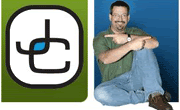























































2 Comments:
STEP 3: See the results. :)
Google Adsense tips
Google adsense pays very little... I've been using it for years and even on my most active websites that generate over 500 views a day I only make about $2-4 per day.
Well, I wanted to look for something better. I was going to websites (That you probably have as well) that the survey popped up right when you got to the website.. but the niche that makes it so great is that you can see the content slightly in the background so it's all the more motivation to complete the survey to get onto the website.
Well, I did some research and discovered it is from CPA Lead.
CPA Lead is simple. All you do is Register with them Click here http://bit.ly/9ZOvgZ Create a quick free account and then inside your account create a widget and they give you the HTML code to put on your website. (They show you how if you're un-aware)
Then whenever people go to your website they'll briefly see it, but then be prompted by this popup to complete a survey to unlock the page.
Now, it works very very well.
I just started, and put it on my legitimate free microsoft points website to see how it would go.
I got about 100 users and 50 surveys completed, making me $40 in the first day!
The best part is you can choose the particular surveys you want your customers to see.. you can even choose some that payout up to $10.00
And another great part is the surveys actually always end! I've had some troubles using other CPA and Survey sites. the surveys would usually never end. The good thing about CPA is they always do.
Join now here: http://bit.ly/9ZOvgZ
Once you have created an account, go to 'widgets' and simply create a widget. It is self explanatory from there.
Once again this is a great opportunity for anyone who has a legitimate website and wants to make some great cash.. I mean on my first day I got 40 bucks and I only get 100 views per day. I can't even fathom someone who gets 1000, would kind of profit they could make.
Once again, thanks for reading. Cheers, and feel free to reply with any questions!
Post a Comment